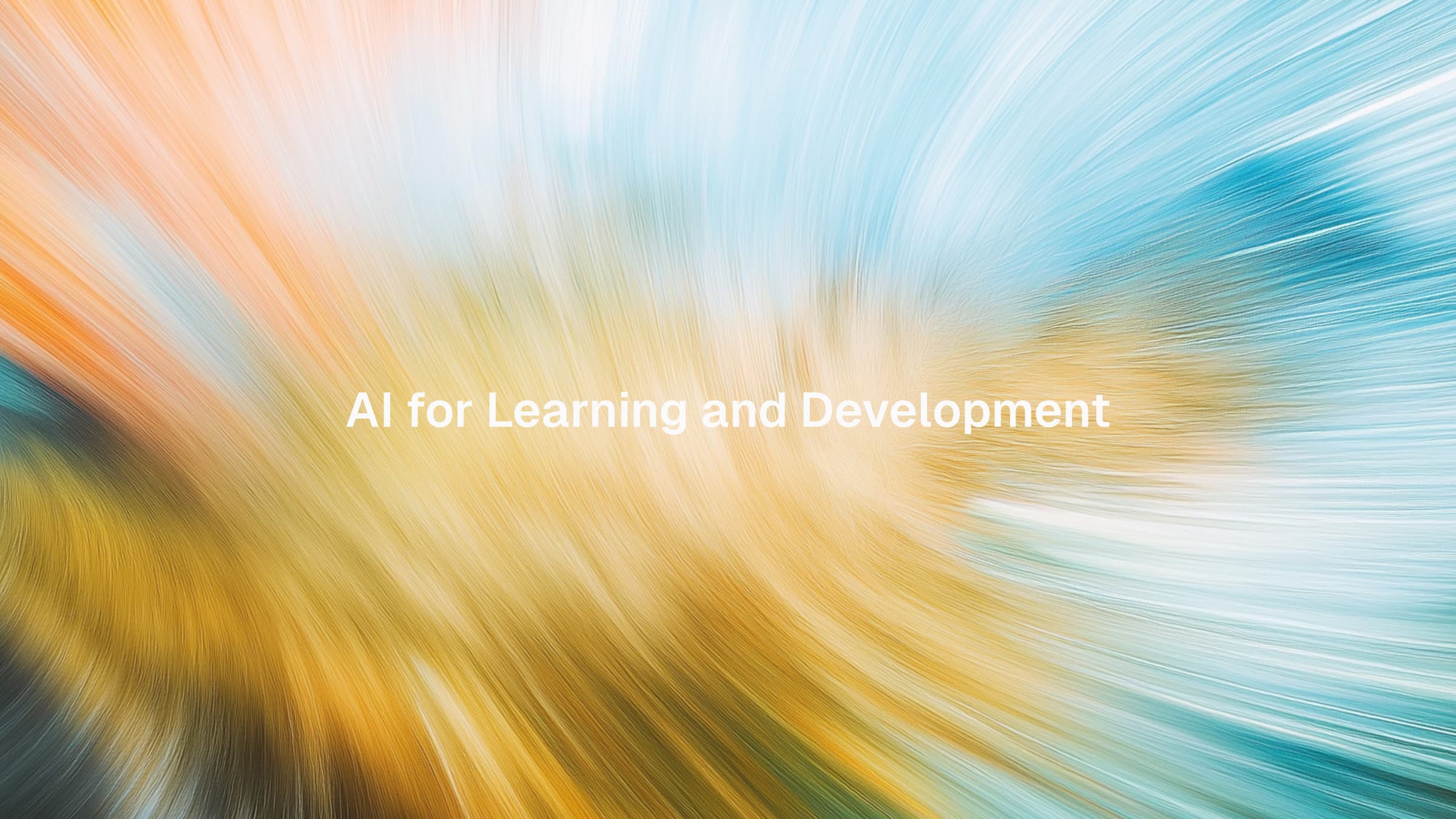June 25, 2024
Learning
How to Create an Effective Knowledge Base for Your Organization
Evan Stewart
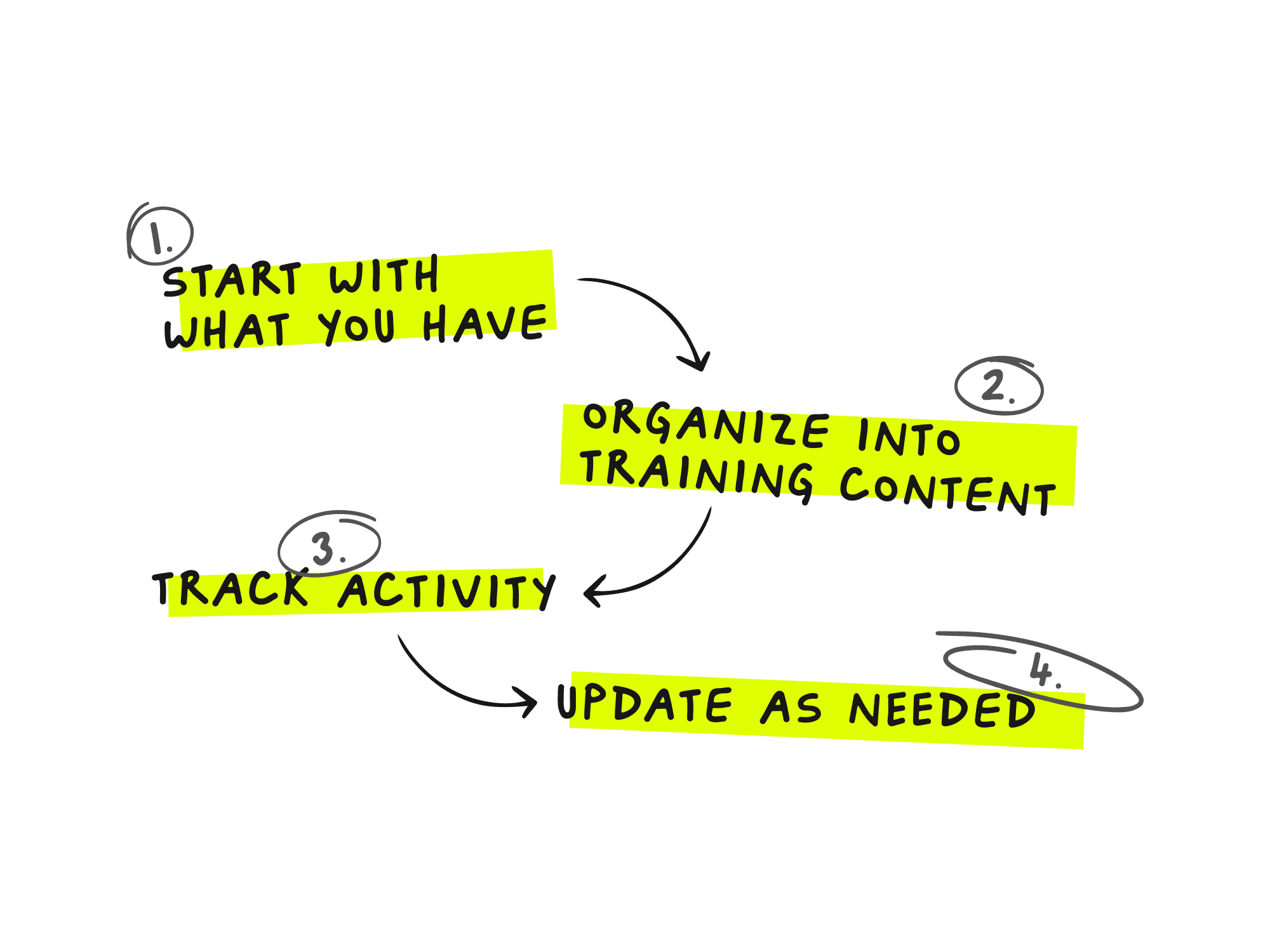
We have a saying here at Basewell: “information is stuck in people, products, and processes.” While true in the earliest stages, this reality only deepens as the company expands. Employees default to “hey do you have a minute?” questions by your office door, emails, texts, video calls, or worse—not saying anything and just using “gut feelings” as an indicator of truth.
Realizing this, most companies look to training and knowledge systems to keep information centralized. The trouble? “Knowledge base” is often a catch-all term for tools where people store company notes, and could mean different things to different people.
In order to begin creating an effective knowledge base for your company, we have to first understand what it is, actually.
So, what’s a knowledge base, really?
A knowledge base is a single, centralized location designed for storing, organizing, and retrieving information. Taking many forms, knowledge bases can be help centers, enablement platforms, or even a Google Drive or Dropbox folder.
Robust knowledge bases have various bits of information, and change based on their purpose: a system built for employees or one built for customers?
Internal (or employee-focused) knowledge bases are used to keep teams trained, engaged, and up-to-speed with the information required to do better work, faster. External (or customer-focused) knowledge bases are used to help customers answer questions, use your product, and self-troubleshoot questions at any time.
Common types of knowledge bases
If a knowledge base is built for employees, common information includes:
Onboarding and other HR materials like the code of conduct
General policies, procedures, and expectations
Meeting notes and videos
Legal frameworks
Design and engineering systems, and product reference documentation
Sales playbooks
If a knowledge base is built for customers, common information includes:
Product documentation
API/development resources
Security protocols
Terms of service and other policies
Tutorials
Frequently asked questions
Billing/account management
Support contact information
Depending on your experience, you’ve probably encountered both of these formats during your career. Each are important, and when thoughtfully constructed, can have a positive impact on a company’s bottom-line.
How an internal knowledge base helps employees
According to a Gallop study, undertrained and disengaged teams cost the US economy nearly $400B annually. Opportunity cost, low output, and inefficiency are all to blame. Yet “my teams aren’t engaged” isn’t defensible—nor a statement that draws any real solutions.
The reality is simple: when friction exists between people and the information they need to do their best work, their work will suffer.
When friction exists between people and the information they need to do their best work, their work will suffer.
A knowledge base, when utilized correctly, fixes this. By making company information accessible in just a few clicks, employees can dedicate effort to trying things, not just searching for them. After all, adults learn best when applying knowledge, with a deep understanding of why that application is important.
How an external knowledge base helps customers
We all love talking to customer support agents… right?? Well, no. Not at all. In fact, according to a Harvard Business Review study, 81% of all customers would prefer to solve problems and answer questions independently, before reaching out to support.
Providing robust, customer-focused documentation enhances customer satisfaction and loyalty. It also reduces the workload on your support team and minimizes the chances of customer churn.
Key aspects to build an effective knowledge base
Down here in Texas, we have a saying: “all hat and no cattle.” For those of you unfamiliar, that means someone is all talk, no action.
Applied in this context, your call-to-action is straightforward: use something—one thing—consistently. Your “most effective” knowledge tools only become effective because they’re used. When someone is searching for answers and hitting outdated or irrelevant information, they stop searching. The knowledge base becomes unused, and people revert back to water cooler talk and email.
Outside of stating the obvious, there are a few steps you can follow to ensure your knowledge base is as effective as possible.
Steps to create an effective knowledge base
1. Gather and build upon existing documentation
Like all great things, effective knowledge bases are built over time. The mad dash to “get information centralized” in a day or week causes friction and chaos.
If you’re left wondering “where to begin?” Start with what you have! Those Slack messages, Google Drive documents, and Loom calls? Get them out of those other tools and into one place.
2. Organize and structure into training content
This second step is one of the most critical—and one of the most missed. The emphasis on “training” is important, because there are only two reasons why someone is hitting a knowledge tool to begin with:
They’re required to (onboarding, compliance, promotions, and other assigned coursework)
They’re stopped in their work and require answers to continue (most common in daily-use)
If your content doesn’t have a focus on training, then critical context is lost. (Not to mention you’ll be forced to use other tools when training moments are required, further siloing information across teams.)
Structuring training content is as simple as grouping like-items together based on certain objectives or categories. Core values might be important as general knowledge, but it’s a critical building block for new employees. A “Welcome to The Company” learning path with this information would be helpful in this example.
3. Implement and track activity
Access and action are two parts to the “effective knowledge tool” puzzle. Knowing how information is interpreted, retained, and applied organization-wide is just as critical. This is where metrics like progress, activity, and search history come into play.
For example, imagine how helpful it would be to know that the majority of your employees are looking for a {subject}? Or that Jane has only progressed through 60% of the coursework you’re meeting with her about?
Those data points are essential for managers to better support their teams, and employees to remain accountable to the commitments they’ve made to the company.
4. Maintain and update as needed
As mentioned in point 1, be sure to keep adding information as it becomes available. A habit of keeping knowledge updated will have a big impact over time. Of course, depending on the capabilities of your platform, this can even be automated through integrations or an API.
How to use Basewell as your real-time, up-to-date store of knowledge
A stated on our about page, “[we] grew frustrated with how knowledge was managed across organizations. Trapped in people, products, and processes, current methods of employee enablement force teams to rely on guesswork and gut feelings when executing their most critical tasks.”
Basewell exists to solve these problems and more; to help people do their best work, faster, through an enablement platform built for how people actually learn and work. Here’s how Basewell can automatically centralize your information, optimize your content, and enable your teams.
Use integrations to automatically sync existing documentation
Unlike most tools, Basewell is built to be tech-stack agnostic. This means information will remain synced across retail or proprietary tools, without employee habits having to change.
Use the page editor to create beautiful, living documents
Built to mimic tools you already know and love, the page builder is fully multiplayer, with helpful intelligence to ensure your content is always as its best.
Use guides to automatically organize content into unique learning paths
Guides dynamically adopt content tags, automatically routing information to the right people. Gone are the days where you’re building multiple versions of the same content for different departments.
Use chat to deliver instant, contextualized answers to employee questions
Most daily-use begins with needing an answer. Intelligent chat interprets the user’s language and context to deliver instant answers based on their questions. All source material is linked, and feedback loops are closed with easy access to request context or dive deeper.
If you’re finding that teams are still tethered to their desks (or each-other), you should try Basewell. Click the button below to get started, and have your knowledge base available in minutes. Not days or weeks.